
Neon Rain Alpha Demo
A downloadable Alpha Demo for Windows and Linux
Neon Rain is a fusion of Metroidvania and boomershooters (like Quake, Doom, Turok, Dusk, Powerslave Exhumed, etc.), set entirely on an alien world devoid of human beings. It emphasizes oppressive, maze-like level design, bizarre alien creatures, and a moody atmosphere. Mastering your movement, navigation skills, and precise trigger pulls will be key to your success.
This demo features:
- 2 levels, with the second level located off the main path
- Early versions of a hub area
- 6 weapons (2 hidden in the second level, 1 hidden in the hub)
- A variety of alien enemies
- 3 bosses
- 19 permanent upgrades to collect
- 8 lore terminals in each levels(a total of 16)
- NPCs to converse with
| Updated | 25 days ago |
| Status | In development |
| Platforms | Windows, Linux |
| Author | Neon Brain |
| Genre | Shooter, Adventure |
| Made with | Blender, Godot, GIMP |
| Tags | 3D, Aliens, Atmospheric, Exploration, First-Person, FPS, Metroidvania, Sci-fi, Singleplayer |
| Average session | A few hours |
| Languages | English |
| Inputs | Keyboard, Mouse, Xbox controller |
| Links | Steam, Ko-fi, Soundtrack, Blog |
Download
Install instructions
Instructions for Windows
- Locate the ZIP File:
- Go to the folder where the ZIP file is stored (usually in
Downloadsif you downloaded it from the internet).
- Go to the folder where the ZIP file is stored (usually in
- Right-Click the ZIP File:
- Right-click the ZIP file to bring up a context menu.
- Choose "Extract" or "Extract All":
- Select the option that says either “Extract” or “Extract All.” The exact wording depends on the software you have installed.
- Note: If this option is missing, you may need extraction software. Free options like 7-Zip or WinRAR can be downloaded.
- Select Extraction Location:
- When prompted, choose where you want to extract the game folder. Often, it's best to create a new folder specifically for the game.
- If no prompt appears, it will usually create a folder in the same location as the ZIP file.
- Extract the Files:
- Click “Extract” to begin the process. Wait for all files to be extracted. This may take a few minutes, depending on the size of the game.
- Open the Game Folder:
- After extraction, navigate to the folder containing the game files. Look for a file named something like
Neon_Rain_Alpha_Demo_V1.exeto start the game.
- After extraction, navigate to the folder containing the game files. Look for a file named something like
- Run the Game:
- Double-click the executable file to start playing.
Instructions for Linux Users
- Locate the ZIP File:
Navigate to the directory where the ZIP file was downloaded (e.g.,
~/Downloads). - Extract the ZIP File:
- Right-click the ZIP file and choose "Extract Here" or "Extract To..." (options may vary depending on your file manager).
- If no extraction option appears, you may need to install a utility like
File Roller(GNOME),Ark(KDE), or theunzipcommand-line tool.
- Install Extraction Software (if needed):
- Open your terminal and type the following command for your distribution:
- Ubuntu/Debian:
sudo apt install unzip - Fedora:
sudo dnf install unzip - Arch/Manjaro:
sudo pacman -S unzip
- Ubuntu/Debian:
- Open your terminal and type the following command for your distribution:
- Select Extraction Location:
- When prompted (or after selecting "Extract To..."), specify the folder where the files should be extracted.
- If no prompt appears, the files will typically extract to the same location as the ZIP file.
- Open the Game Folder: Navigate to the folder containing the extracted files.
- Set Executable Permissions (if necessary):
- Locate the game file (e.g.,
Neon_Rain_Alpha_Demo_V1.x86_64). - Right-click the file, go to "Properties," and ensure the "Allow executing file as program" option is checked under Permissions.
- Alternatively, in the terminal, run:
chmod +x Neon_Rain_Alpha_Demo_V1.x86_64
- Locate the game file (e.g.,
- Run the Game:
Double-click the executable file or launch it via the terminal:
./Neon_Rain_Alpha_Demo_V1.x86_64
Instructions for Adding the Game Demo on Steam Deck
- Download the Linux Version:
- Ensure you download the Linux version of the game demo on your computer. If using the Steam Deck itself, use Desktop Mode to download and manage files.
- Transfer the Game to Your Steam Deck (if downloaded on another device):
- Connect the Steam Deck to your computer via a USB-C cable or use a microSD card to transfer the downloaded ZIP file.
- Copy the ZIP file to a folder on your Steam Deck, like
~/Downloads.
- Extract the ZIP File:
- Enter Desktop Mode on the Steam Deck by holding down the power button and selecting "Switch to Desktop."
- Use the Dolphin file manager to locate your ZIP file (e.g., in
~/Downloads). - Right-click the ZIP file, choose "Extract Here," and wait for the extraction to complete. The game files should be in a new folder.
- Add the Game Demo to Steam:
- Open Steam in Desktop Mode.
- Go to Library > Add a Game (bottom left corner) and choose Add a Non-Steam Game.
- Click Browse, navigate to your extracted game folder, and select the executable file (e.g.,
Neon_Rain_Alpha_Demo_V1.x86_64for Linux).
- Permissions:
- You'll either need to run the game once in desktop mode or run
chmod +x Neon_Rain_Alpha_Demo_V1.x86_64from the directory with the binaries.
- You'll either need to run the game once in desktop mode or run
- Add Custom Artwork (Optional):
- Right-click the game in your Steam Library, select Manage > Set Custom Artwork, and upload images for cover, banner, and logo as desired.
- Right-click the game in your Steam Library, select Manage > Set Custom Artwork, and upload images for cover, banner, and logo as desired.
- Launch the Game:
- Exit Desktop Mode by selecting Return to Gaming Mode from the desktop menu.
- In Gaming Mode, navigate to your Library, select your newly added game, and press Play!
Development log
- Known issues list25 days ago
- Can no longer update this build44 days ago
- Hotfix52 days ago
- Took down the donation option58 days ago
- Final Major Update for this Demo64 days ago
- Last Content Update for the Demo is "completed"80 days ago
- Proper UI and HUD scalingMar 11, 2025
- Engine Update = various fixesMar 07, 2025
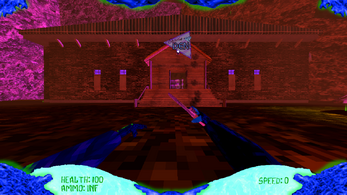
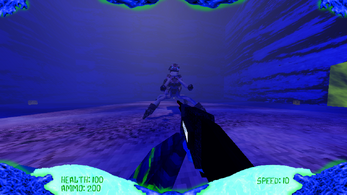



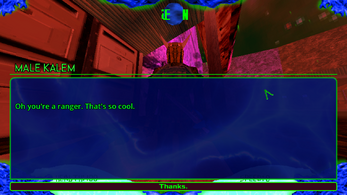
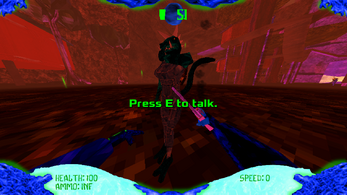
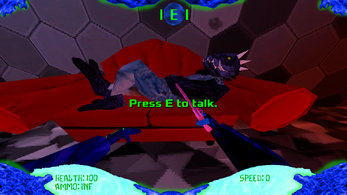
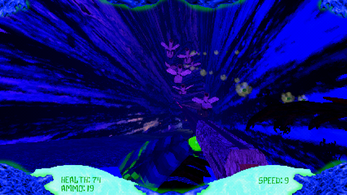
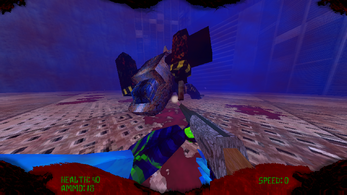
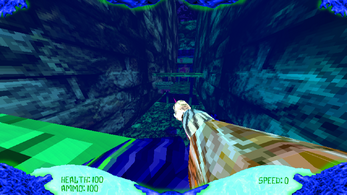
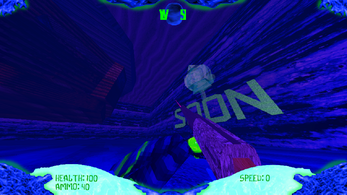
Comments
Log in with itch.io to leave a comment.
Wanted to make the page cleaner so I made the known issues list it's seperate post.
edit(25th of june 2025): two minor issues got addressed.
https://neon-brain.itch.io/neon-rain-alpha-demo/devlog/961948/known-issues-list
heya, leaving some quick thoughts for the demo:
- I turned off the filter and put the render scale up. I'm also a fan of the pixelated filter look but this game is already crazy looking enough i'm not sure you need it, especially with the default dither
- I had trouble learning to move fast, im not much of a bunny hopper so i think this game might just be too much for me hahaha, but maybe a short part in the tutorial beginning explaining how to move around better? or move the base walk speed up a bit higher, 10 is very low if 30-40 in the air is "slow to medium" speed for this game. but again, maybe im not the target audience so ignore
- technical note that i had a lot of pauses when i'd hit or kill an enemy type for the first time, i assume its the classic loading sound / shader compilation problem that game engines have. it's not game breaking but maybe its worth some time to try and preload those somehow?
- style wise i love the level structure, it's fucked up and disorienting in a good way. even as many rooms are just a box with hallways and drop downs coming in, they felt different from each other and gave a good vibe
- i ran out of ammo pretty quick after that 'leap of faith' and spent a long time trying to find more ammo, maybe its just my dumb ass missing it or maybe its intentionally harder there, either way just something i noticed
Thanks for playing!
-Some players love the filters, so I'm not planning to remove them. :P
-Regarding speed, the game is balanced around bunny hopping (I could introduce that earlier with a message totem). It’s not a simple adjustment, but there will be more movement upgrades later in the game, and I’ll eventually add speed upgrades too. EDIT(2025-01-26):Speed got rebalanced to be more forgiving.
-The pauses are unfortunately due to an engine issue (they tend to lessen the longer you play), but Godot 4.4(currently we're on 4.3) is expected to fix this. For now, the initial loading screen helps reduce it somewhat.
EDIT(2025-03-06): FINALLY can upgrade the game to Godot 4.4, now they shader cache stutters are gone. :D
-Ammo is intentionally a bit scarce for the sake of challenge, but there are stashes if you explore, and I made sure there’s plenty during major encounters(will adjust based on more feedbacks). EDIT(2025-01-26):New ammo economy made things even trickier... :D
-Thanks for enjoying the art style!
To sum up, the unconventional choices aim to push players out of their comfort zone. The boomer shooter sub-genre was starting to feel repetitive to me, so I wanted to experiment and flip some of the usual tropes. Only time will tell if this approach resonates(half did with speed needed adjuments).
Thank you for sharing your thoughts!
This is peak everyone, the atmosphere is insane